Factory Reset is the easiest way to restore Android phone, and start a new life for it from scratch. But what to do if you can not make a factory reset through the settings menu or recovery mode? Today we will tell you how to make Android phone factory reset from PC.
Note: You should have enabled USB-debugging and Root on your Android phone to perform factory reset from PC. Also be sure to install latest drivers for Android on computer to make communication between devices without problems. If you are ready, then we can begin!
- Download Universal ADB-Helper using this link. Click on “Clone or download” and then click the button “Download ZIP“. Universal ADB-Helper is a special utility that will help to make Android phone factory reset from PC.
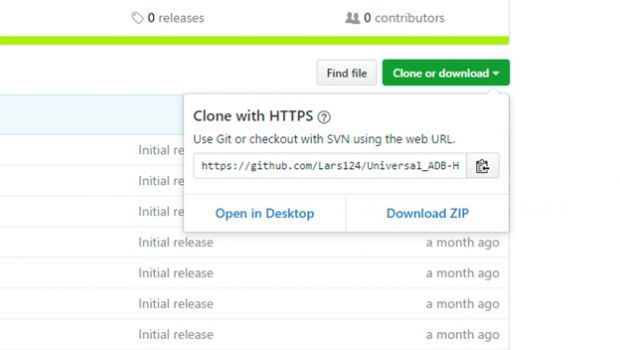
- After that, you need to unzip the downloaded Zip file, and run Universal_ADB-Helper_EOL file. The tool is started.
- Connect your Android phone to PC, and let the program to recognize it. If you have installed drivers, it will take no more than a few seconds. You will see options menu.
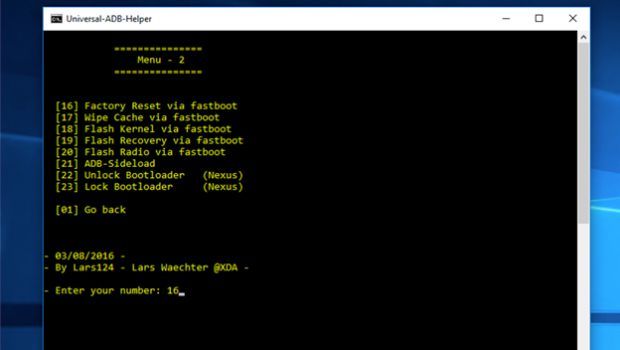
- Here you can see some useful options for your Android phone. We are interested in android phone factory reset from PC, so we need to enter number 02 to change the page, and then 16 to perform Factory Reset via fastboot. Confirm the action by typing Y.
- After a few seconds, Android phone will restart and complete factory reset.
As you can see, it’s quite easy to perform Android phone Factory Reset from PC, but this method has many nuances. If you forget to enable USB-debugging, or you don’t have Root on your phone, then read our article how to Factory Reset Tablet using PC. It is also useful for smartphone.

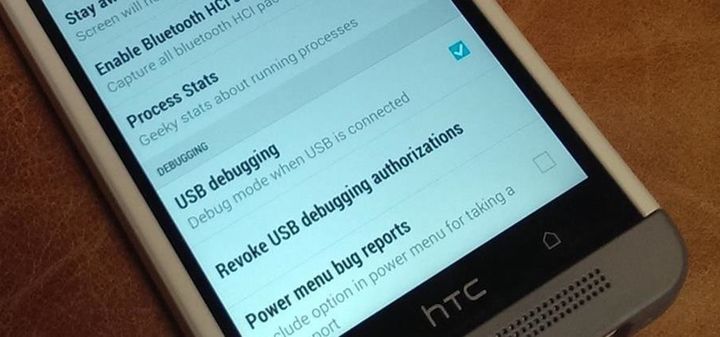
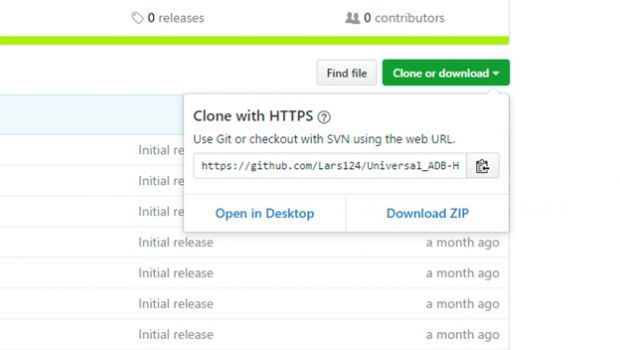
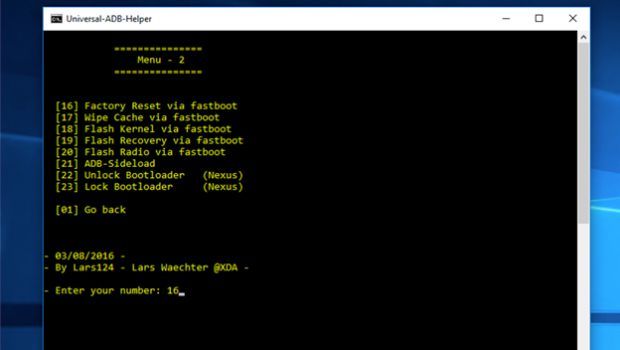
Leave a Reply