In this article we will look at one more tutorial how to perform Coolpad Cool S1 hard reset. Factory reset or restore factory settings can be useful in many situations, for example, when user forgot unlock pattern.
Coolpad Cool S1 is one of the latest Android smartphones of Chinese manufacturer, and many people already bought this device. We cannot pass the tutorial to reset Coolpad Cool S1.
Hard reset is really a very useful function that can help many people in many unpleasant situations, for example, to bypass lock pattern, or when applications do not open, Google Play Store does not work, the smartphone power off or reboots, and much more.
However, you must know about one important detail: Coolpad Cool S1 hard reset completely clears the internal memory of the mobile device. In other words, the smartphone returns to its factory state. You need to save important files, such as photos, applications, videos, documents, contacts, etc., so you do not have to find ways to restore them.
Ready? We can begin the tutorial to reset Coolpad Cool S1.
Coolpad Cool S1 hard reset
- First you need to power off Coolpad Cool S1.
- Then, press Power and Volume Up keys, as you can see below.

- When the Coolpad logo appears, you should release the power key, but continue holding another key.
- Then you will see the inscription “No command“. Press Power key once.
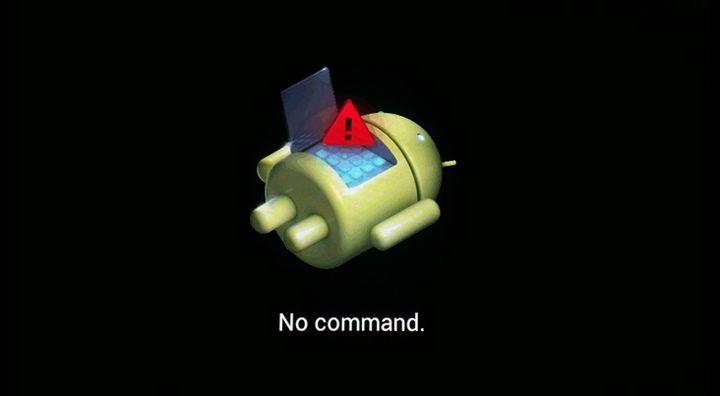
- A few more steps to finish. In the new menu, select “Wipe data“.
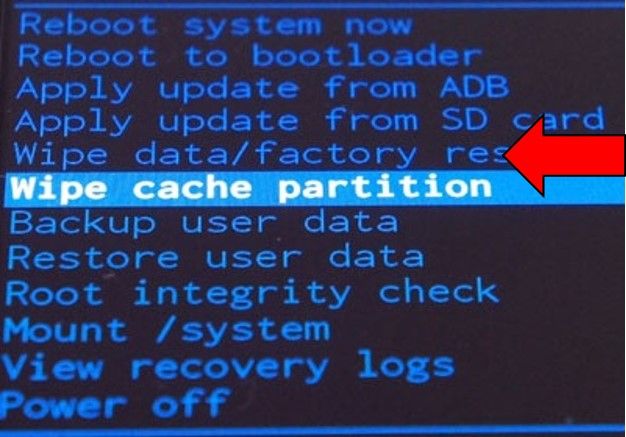
- Now select “Yes delete“.
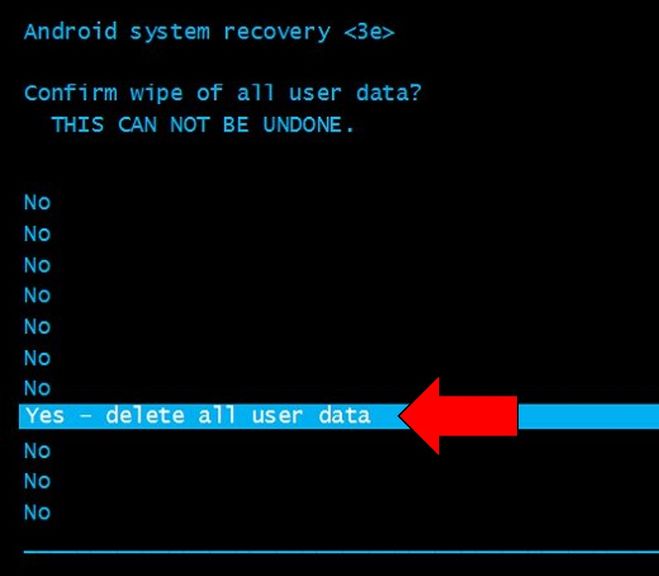
- Wait for the process will be finished, then select “Reboot”.
Done! Coolpad Cool S1 hard reset is completed. Your smartphone is restored to factory settings, and all errors are fixed.


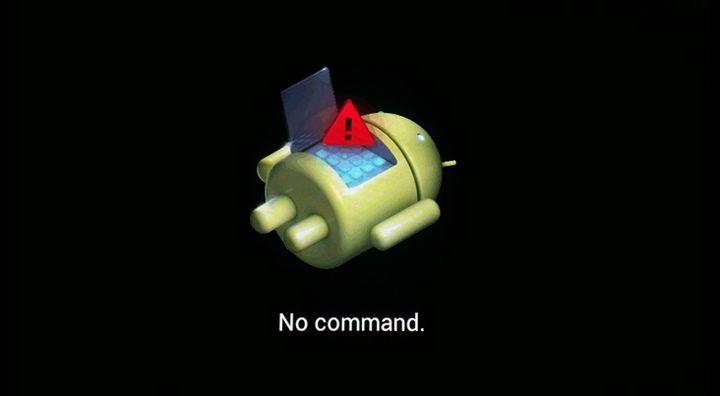
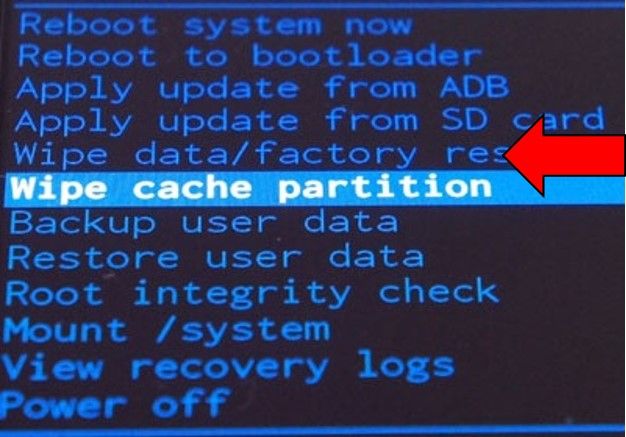
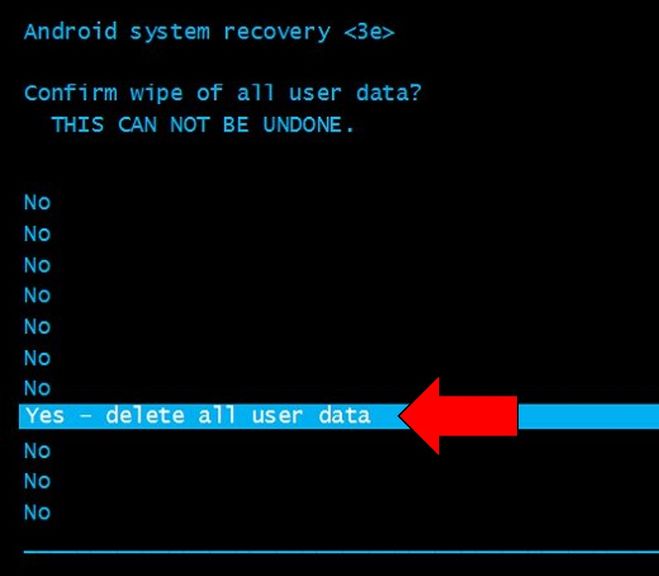
Leave a Reply